For use on iPhone or Android device:
Prior to your appointment date, we ask that you please download Vidyoconnect from the Appstore on your phone. Once this has downloaded please click “open”, and then the green box that says “agree and continue” to accept the end user license agreement. At that point, please enter the following URL into the box that says “Portal Address”: https://simplyeconnect.health.vidyoconnect.com, then click the button that says “continue”. You will be brought to a page asking for a username and password. You do not need to enter anything here. At this point, the set-up process is complete, and you can close out this screen.
OR
Web-based:
For the web-based version on a computer, you will need to use Google Chrome or Firefox, as the platform will not work with other web browsers. There is a quick instructional video about the program at: https://www.youtube.com/watch?v=JoWJmOCoGSI. Please follow instructions in this video to use Vidyoconnect for your upcoming Telehealth visit.